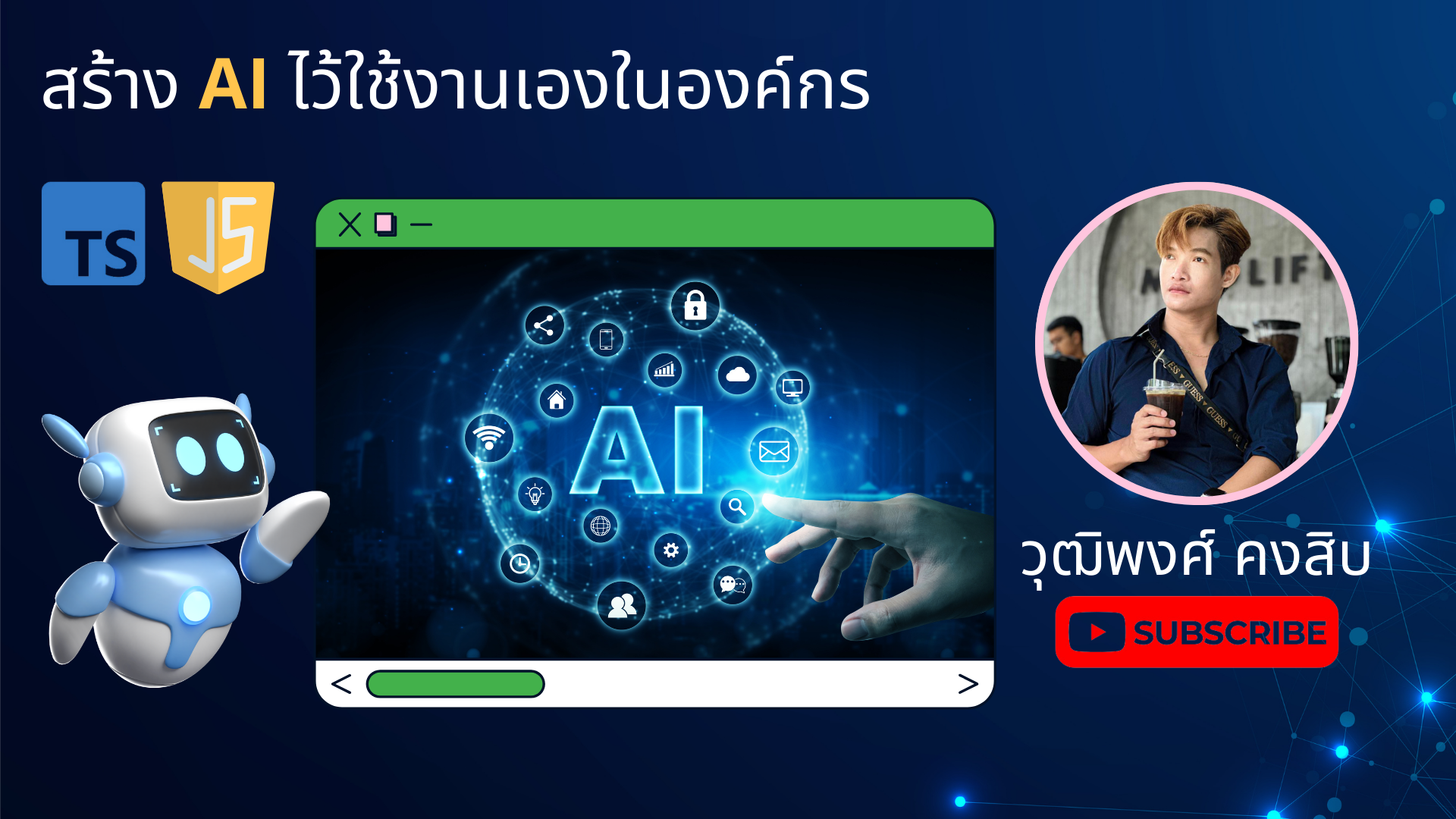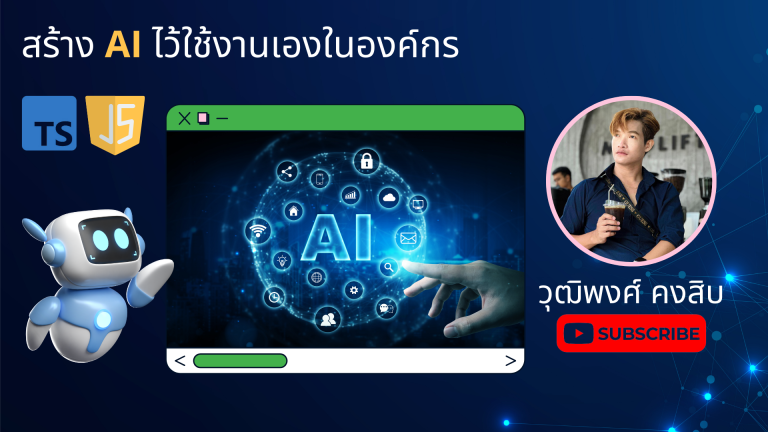ขั้นตอนที่ 1: ติดตั้งแพ็กเกจที่จำเป็น
เปิด Terminal แล้วพิมพ์คำสั่ง:
npm init -y
npm install express multer pdf-parse axios cors
ขั้นตอนที่ 2: เขียนไฟล์ server.js
สร้างไฟล์ชื่อ server.js แล้วใส่โค้ดด้านล่างนี้:
const express = require("express");
const multer = require("multer");
const axios = require("axios");
const cors = require("cors");
const fs = require("fs");
const pdfjsLib = require("pdfjs-dist");
const app = express();
const port = 3000;
app.use(cors());
const upload = multer({ dest: "uploads/" });
// 🔹 ฟังก์ชันเรียก Ollama
async function summarizeWithOllama(prompt, model = "llama3") {
const response = await axios.post("http://localhost:11434/api/generate", {
model,
prompt,
stream: false,
});
return response.data.response;
}
// 🔹 สรุปทั้งเล่ม
app.post("/summarize", upload.single("pdf"), async (req, res) => {
if (!req.file) return res.status(400).json({ error: "กรุณาอัปโหลดไฟล์ PDF" });
try {
const buffer = fs.readFileSync(req.file.path);
const data = new Uint8Array(buffer);
const pdf = await pdfjsLib.getDocument({ data }).promise;
let fullText = "";
for (let i = 1; i <= pdf.numPages; i++) {
const page = await pdf.getPage(i);
const textContent = await page.getTextContent();
const pageText = textContent.items.map(item => item.str).join(" ");
fullText += `\n[หน้า ${i}]\n${pageText}\n`;
}
const prompt = `
สรุปเนื้อหา PDF ต่อไปนี้ให้กระชับ เข้าใจง่าย เป็นภาษาไทย:
${fullText}
`;
const summary = await summarizeWithOllama(prompt);
fs.unlinkSync(req.file.path);
return res.json({ summary });
} catch (error) {
console.error("❌ Error:", error);
return res.status(500).json({ error: "เกิดข้อผิดพลาดระหว่างสรุปทั้งเล่ม" });
}
});
// 🔹 สรุปแยกหน้า
app.post("/summarize-by-page", upload.single("pdf"), async (req, res) => {
if (!req.file) return res.status(400).json({ error: "กรุณาอัปโหลดไฟล์ PDF" });
try {
const buffer = fs.readFileSync(req.file.path);
const data = new Uint8Array(buffer);
const pdf = await pdfjsLib.getDocument({ data }).promise;
let summaries = [];
for (let i = 1; i <= pdf.numPages; i++) {
const page = await pdf.getPage(i);
const textContent = await page.getTextContent();
const pageText = textContent.items.map(item => item.str).join(" ").trim();
if (pageText.length === 0) continue;
const prompt = `
สรุปเนื้อหาของหน้า ${i} ต่อไปนี้ให้กระชับ เข้าใจง่าย เป็นภาษาไทย:
${pageText}
`;
const summary = await summarizeWithOllama(prompt);
summaries.push({ page: i, summary });
}
fs.unlinkSync(req.file.path);
return res.json({ totalPages: summaries.length, summaries });
} catch (error) {
console.error("❌ Error:", error);
return res.status(500).json({ error: "เกิดข้อผิดพลาดระหว่างสรุปแต่ละหน้า" });
}
});
app.listen(port, () => {
console.log(`✅ PDF Summary API พร้อมที่ http://localhost:${port}`);
});
💡 อย่าลืมเปิด Ollama ด้วยคำสั่ง
ollama run llama3 ก่อนใช้ API นี้
ขั้นตอนที่ 3: ทดสอบ API ด้วย Postman
- เปิด Postman
- ตั้งค่า Method เป็น
POST - URL:
http://localhost:3000/summarize - ไปที่แท็บ
Body→ เลือกform-data - เพิ่ม field:
- Key:
pdf(เลือก type เป็น File) - Value: [เลือกไฟล์ PDF ของคุณ]
- Key:
- กดปุ่ม Send
✅ ถ้าทุกอย่างถูกต้อง จะได้ JSON สรุปเนื้อหา PDF กลับมาแบบนี้:
{
"summary": "นี่คือเนื้อหาสรุปจากไฟล์ PDF ที่คุณอัปโหลด..."
}ข้อเสนอแนะเพิ่มเติม
- หาก PDF ยาวเกินไป → ควรแบ่งเป็นหน้าแล้วสรุปทีละช่วง
- สามารถปรับ Prompt ได้ตามบริบท เช่น:
สรุปแบบวิชาการ,สไตล์พรีเซนต์ - อยากได้ Web GUI, แปลง PDF เป็นไฟล์ใหม่ พร้อมสรุป? → สามารถต่อยอดได้
📥 Postman Collection
คุณสามารถ Import JSON ด้านล่างนี้เข้า Postman ได้โดย:
- เปิด Postman แล้วกด Import
- เลือกแท็บ Raw Text
- วางโค้ด JSON ด้านล่าง แล้วคลิก Continue
{
"info": {
"name": "Ollama PDF Summary",
"schema": "https://schema.getpostman.com/json/collection/v2.1.0/collection.json",
"_postman_id": "c42fd0ba-2621-49d5-bdd5-ollama-api-summary"
},
"item": [
{
"name": "สรุป PDF ด้วย Ollama",
"request": {
"method": "POST",
"header": [],
"body": {
"mode": "formdata",
"formdata": [
{
"key": "pdf",
"type": "file",
"src": ""
}
]
},
"url": {
"raw": "http://localhost:3000/summarize",
"protocol": "http",
"host": ["localhost"],
"port": "3000",
"path": ["summarize"]
},
"description": "อัปโหลด PDF แล้วให้ Node.js ส่งไปที่ Ollama (llama3) เพื่อสรุปเนื้อหาภาษาไทย"
},
"response": []
}
]
}
📌 หลัง Import แล้ว:
- เปิด request → แท็บ Body
- เลือก
form-data - กำหนด
pdfเป็นประเภท File แล้วแนบ PDF ของคุณ - กด Send เพื่อรับสรุปจาก AI
![]()